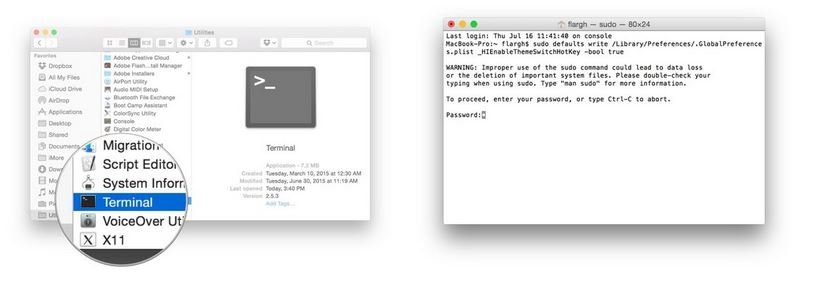Dark Mode is a feature that some OS X users wants for a long time, Even those of us who wanted it may not want to live with it all the time. However there is a secret way to toggle it. Generally every one have to open the system preference and click on the general preferences to toggle dark mode. With in three clicks you will be done.
OS X doesn’t offer any command-key short cut to activate Dark Mode. But there’s a command you can enter in the Terminal that, run once, will activate Dark Mode with a key command. Each time you want to toggle Dark Mode on or off, you simply hold down the command, option and control keys together, and then hit T. If you’re not aware of how to enable OS X’s dark mode with key command then simply follow the steps given below ;
How to activate the Dark Mode using command keys :
- Initially check whether all the applications are saved and that other apps are closed because you should restart your Mac at the end of this.
- Launch terminal and type as given below
- sudo defaults write /Library/Preferences/.GlobalPreferences.plist _HIEnableThemeSwitchHotKey -bool true
- Even if possible you can copy and paste above terminal command.
- Quit the terminal application and restart your Mac.
After restarting your Mac device the hot key sequence command, option, control and T will toggle Dark Mode on or off. If you want to make Dark mode to normal then launch Terminal again, then enter that same line above, but instead of true type false.