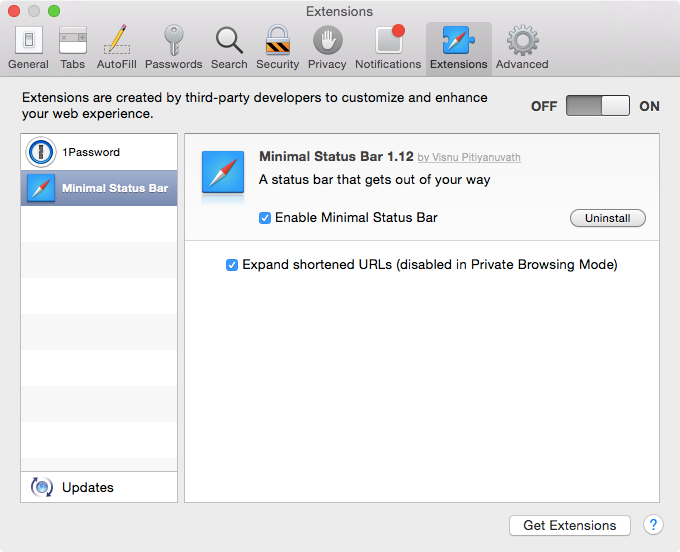Every one likes their web browser should have minimal status bar but only everyone hate one thing against the Apple’s browser is its status bar at the bottom of the safari window. In this article let us discuss about how to install and set up minimal status bar on your Mac device. Only thing you need to do is follow the steps given below :
How to install and setup minimal status bar on Mac
- Initially download the free extension to you Mac device from the GitHub.
- By default downloaded files will save in downloads folder and double-click on the file extension.
- Now disable the safari’s real status by choosing hide status bar in view menu or pressing the keyboard
Even there is a chance to mange the installed safari’s extensions by preferences under the safari menu and clicking the extensions tab as shown in the above screenshot.
Here you can disable Minimal Status Bar and optionally elect to have your shortened URLs expand on the fly, so it’s possible to tell where those pesky URLs will take you just by glancing at Safari’s status bar. If you are interested to make your Apple browsers to minimal status then follow the steps mentioned above.