iPhone 8 and iPhone X have recently been launched in the market. If you are one of those customers who have bought one of these phones, you will be wondering how to sync or pair your existing apple watch with the new iPhone.
While moving your Apple watch to your new iPhone, you have two options :
- If you don’t need your previous apple watch data like health data, you can scratch of all the data and start all over again in both the I devices. In this case, you’ll lose your health data, GPS routes, heart rate data, and other downloaded apps.
- In case you want your old health data, you would want to sync your previous saved data on your IPhone first. If you have lot of saved data, it will take some time before syncing everything.
While moving your apple watch data to your new phone, follow these steps :
- Go to Setting > iCloud and sync all of your previous data.
- After syncing, Open the Watch app on your new IPhone.
- Once you are done with the pairing, tap on Set Up as New Apple Watch.
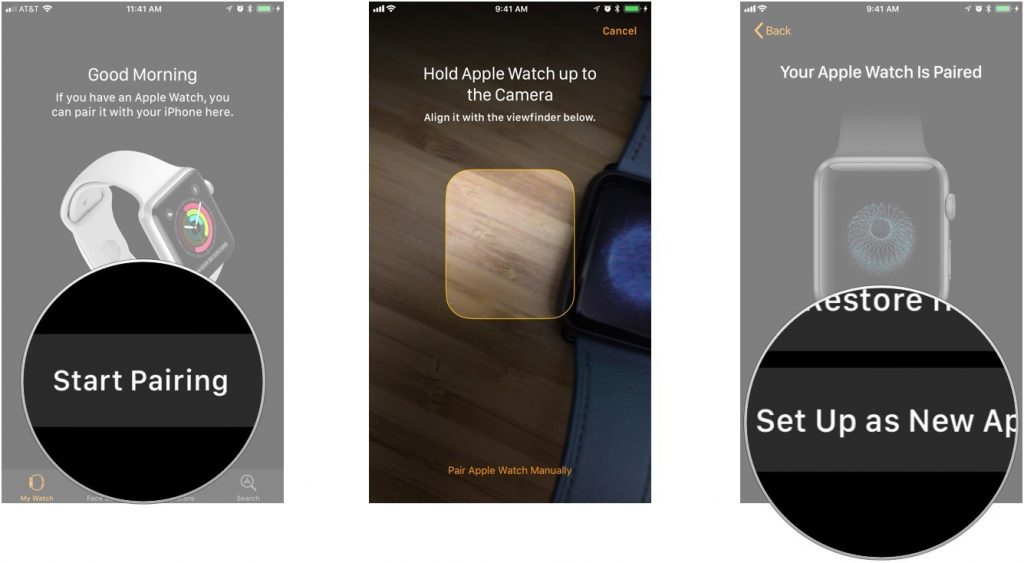
- Tap Left or Right depending on which hand you want to wear the watch.
- Tap Agree to agree to the watchOS Terms and Conditions.
- Tap Agree to confirm
- If you have previous data saved, allow your new IPhone to sync with your apple watch. Once finished syncing, you will have all your previous data of your apple watch in your new IPhone.
In case you have further questions regarding pairing of your apple watch with new IPhone X, please let us know in the comment section.